Dark Mode
New Feature: Dark Mode
ArrowDL provides a light-on-dark color scheme (also called black mode, dark mode, dark theme or night mode).
It turns the background to dark.
To try it, go to Preferences > Interface > Style and Icons.
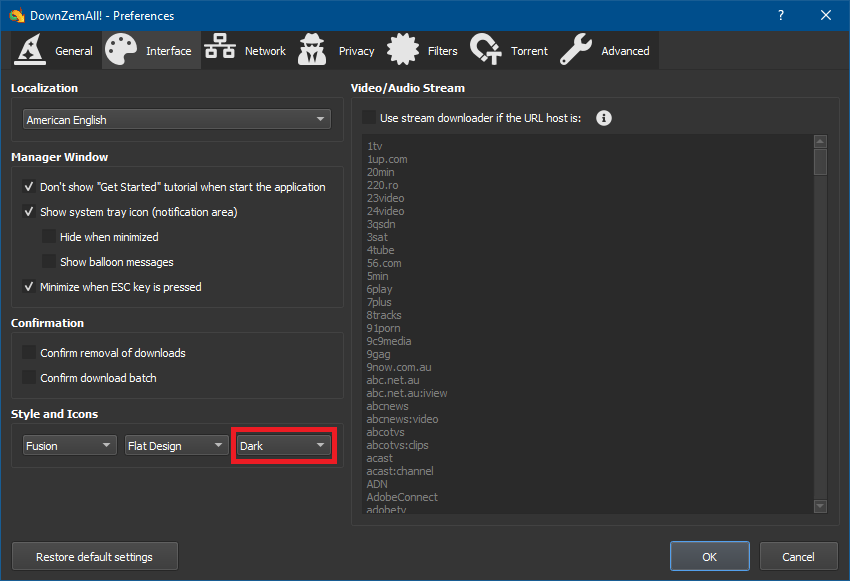
ArrowDL provides a light-on-dark color scheme (also called black mode, dark mode, dark theme or night mode).
It turns the background to dark.
To try it, go to Preferences > Interface > Style and Icons.
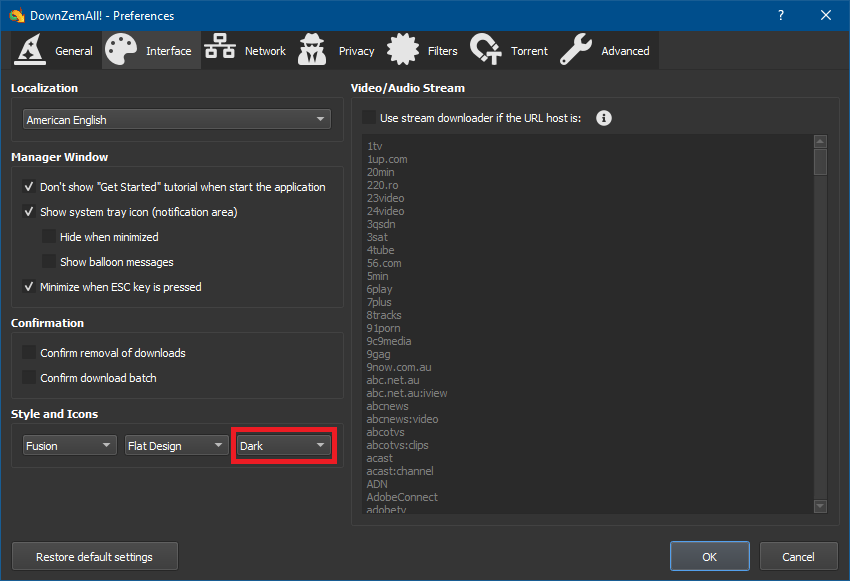
ArrowDL provides an option to change the platform style (ex: Windows, Windows Vista, Fusion, MacOS, KDE…). It turns the interface to different OS styles.
To try it, go to Preferences > Interface > Style and Icons.
Moreover, the application proposes 2 icons sets:
Flat Design icons are SVG files and come mostly from FontAwesome. A few icons are also my own creation! For the record, I used Inkscape to draw them.
![]()
![]()
![]()
Windows Vista, 98 and Fusion styles:
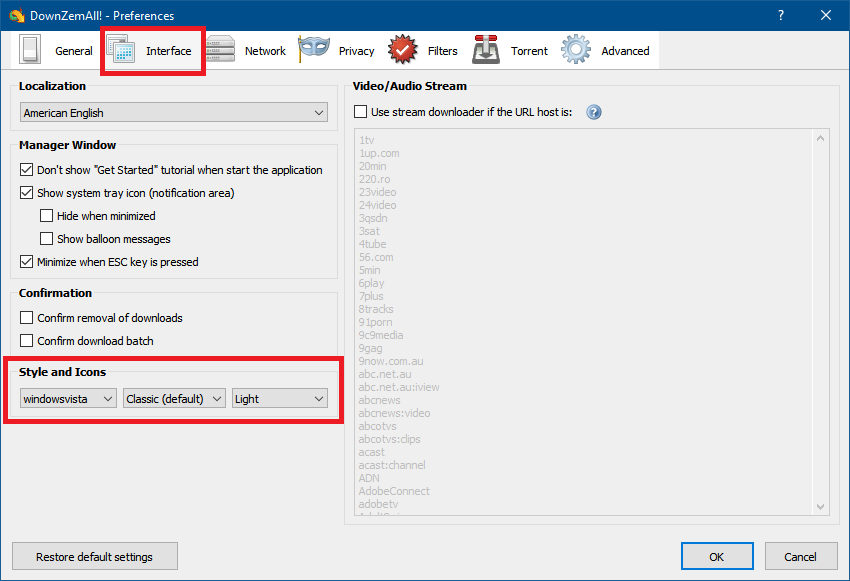
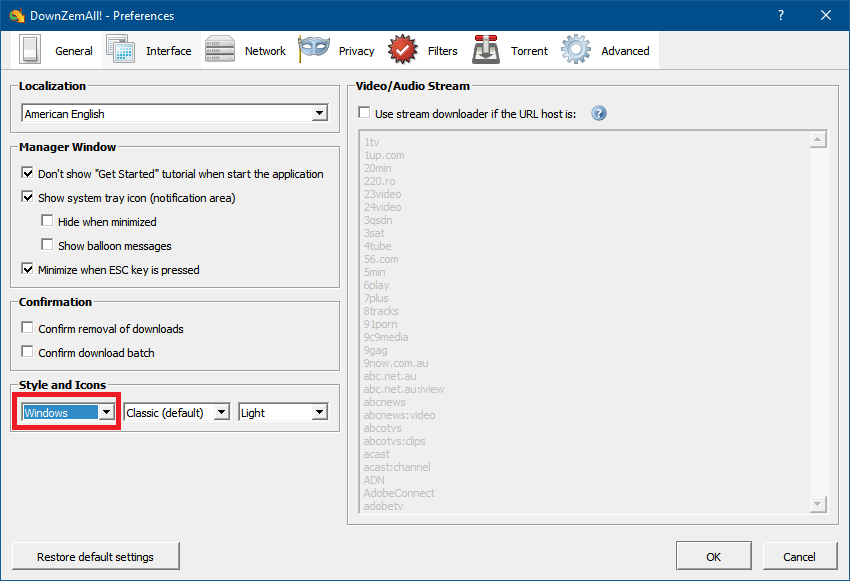
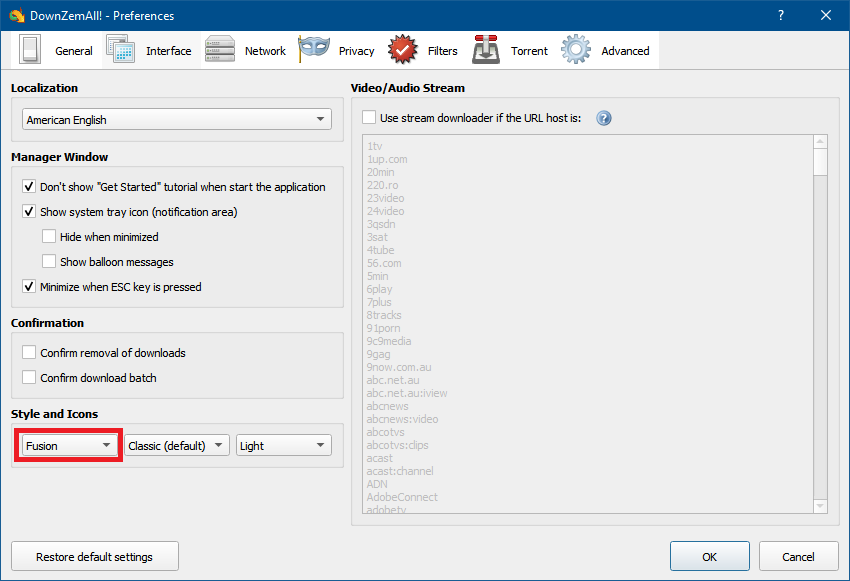

From now on, ArrowDL can download a list of Urls.
Just copy-paste the list of URLs to download in the dialog:
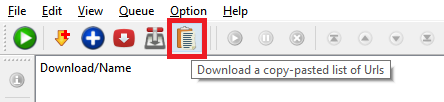
Note that:
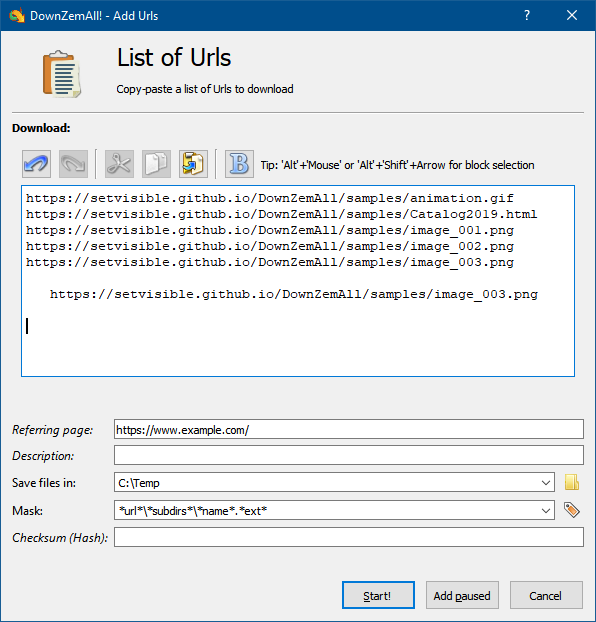
“Block” Mode:
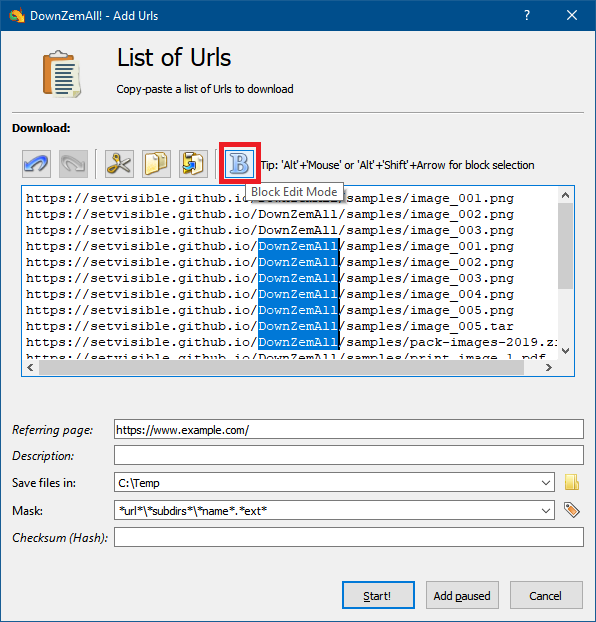
Last but not the least, do not hesitate to compliment the icon  (I did it myself with Paint.NET…).
(I did it myself with Paint.NET…).
Great achievement today!
We migrated the build ops from Travis-ci.org to Travis-ci.com successfully.
(after 4 months of reminders ;)
PS: Travis-ci.org is officially inactive since 31st December 2020 ;)
ArrowDL is now available in Italian (thanks to @Bovirus).
The installer for Windows is now translated in:
Note: The NSIS project provides already translated dialogs, so it’s nice to re-use this work. However a dozen of messages are specific to ArrowDL… so in a context of releasing quickly these changes, I did quick-n-dirty Google Translate for these sentences.
If you think they are poor, don’t hesitate to contribute.
To contribute, please look at the translation project page on Transifex.
To add a new language, just open an issue on Github.